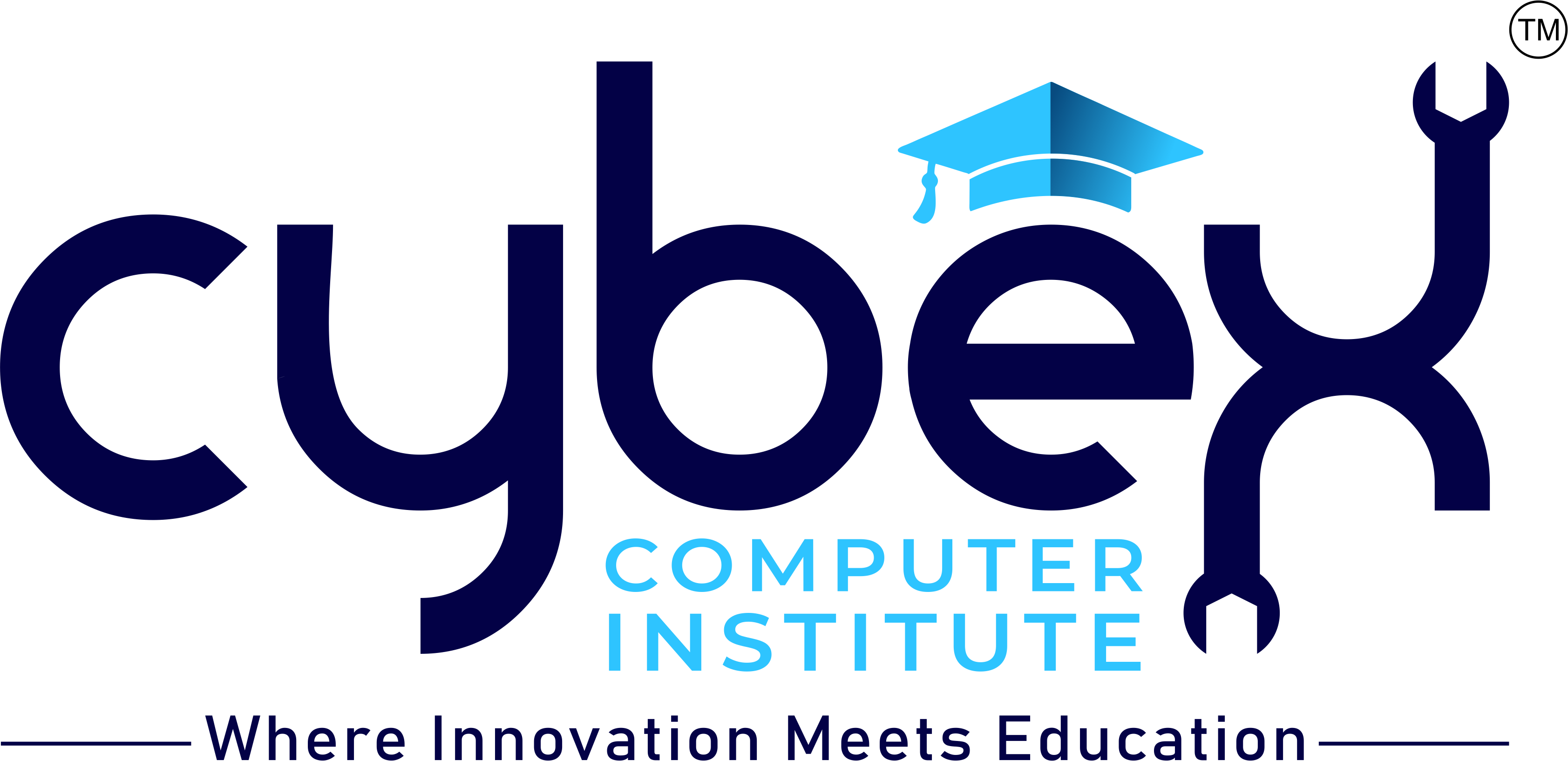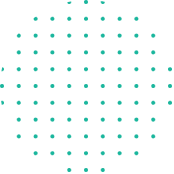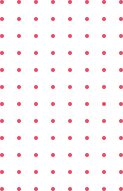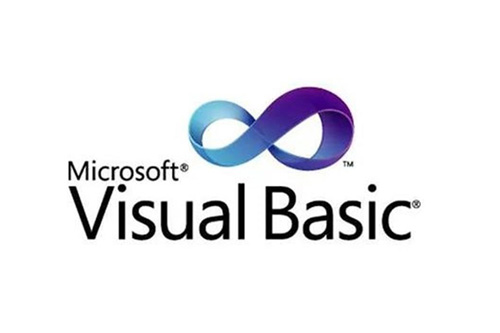Course Description:
This comprehensive program is designed to equip individuals with the knowledge and skills necessary to create Windows applications and automate tasks using the Visual Basic programming language. Visual Basic (VB) is renowned for its simplicity and ease of use, making it an excellent choice for beginners and those interested in developing Windows software. Developed by Microsoft, Visual Basic offers a powerful and versatile integrated development environment (IDE) that facilitates rapid application development. This course provides a thorough introduction to Visual Basic, enabling participants to build robust software solutions and automate tasks effectively.
Course Outline:
- Introduction to Visual Basic:
- Overview of Visual Basic:
- Introduction to Visual Basic and its role in Windows application development.
- Exploring the Visual Basic IDE: navigating the development environment and tools.
- Setting Up:
- Installing and configuring Visual Studio for Visual Basic development.
- Overview of Visual Basic:
- Basic Programming Concepts:
- Syntax and Fundamentals:
- Understanding Visual Basic syntax: variables, data types, operators, and expressions.
- Writing and executing basic VB programs: control flow constructs (if statements, loops).
- Procedures and Functions:
- Defining and using procedures and functions to modularize code.
- Understanding scope and lifetime of variables.
- Syntax and Fundamentals:
- Windows Forms Application Development:
- Creating Forms:
- Designing and creating Windows Forms: adding and configuring controls (buttons, text boxes, labels).
- Handling events and user interactions: writing event-driven code.
- Form Properties and Methods:
- Customizing form properties and methods to enhance user experience.
- Implementing validation and error handling in forms.
- Creating Forms:
- Advanced User Interface Design:
- Custom Controls and Components:
- Using and creating custom controls to enhance application functionality.
- Implementing advanced user interface elements (menus, toolbars, status bars).
- Data Binding:
- Binding data to controls: displaying and updating data from databases or other sources.
- Custom Controls and Components:
- Object-Oriented Programming (OOP) in Visual Basic:
- Classes and Objects:
- Defining and using classes and objects: constructors, properties, methods.
- Implementing inheritance, polymorphism, and encapsulation.
- Error Handling:
- Using structured exception handling to manage runtime errors.
- Classes and Objects:
- Database Connectivity and Data Management:
- Connecting to Databases:
- Accessing and manipulating databases using ADO.NET.
- Executing SQL queries and handling data retrieval and updates.
- Data Binding and Display:
- Displaying and managing database records in Windows Forms applications.
- Connecting to Databases:
- Automation and Scripting:
- Automating Tasks:
- Using Visual Basic to automate repetitive tasks and processes.
- Writing scripts for data manipulation and system operations.
- Integration with Other Applications:
- Automating interactions with other Microsoft Office applications (Excel, Word).
- Automating Tasks:
- Project Development and Management:
- Project Planning:
- Planning and designing a complete Windows application project.
- Implementing best practices for project management and version control.
- Hands-On Projects:
- Developing real-world projects that demonstrate proficiency in Visual Basic programming.
- Project Planning:
- Deployment and Maintenance:
- Application Deployment:
- Packaging and deploying Visual Basic applications for end users.
- Implementing installation procedures and configuration settings.
- Maintenance and Updates:
- Managing application updates and maintaining code quality.
- Application Deployment:
Learning Outcomes:
Upon completion of this course, participants will have a solid understanding of Visual Basic and its applications in Windows application development and task automation. They will be proficient in creating user-friendly Windows Forms applications, implementing object-oriented programming principles, and integrating databases. Participants will also gain hands-on experience through practical projects, preparing them for roles in software development, automation, and scripting.
Target Audience:
This course is ideal for individuals interested in software development, particularly those who wish to focus on Windows application development and task automation. It is suitable for beginners who are new to programming as well as those looking to enhance their skills in Visual Basic. Professionals seeking to develop custom software solutions or automate business processes will also find this course beneficial.
Whether you are starting your journey in software development or looking to deepen your expertise in Visual Basic, this course provides the essential skills and knowledge to excel in creating Windows applications and automating tasks using Visual Basic.