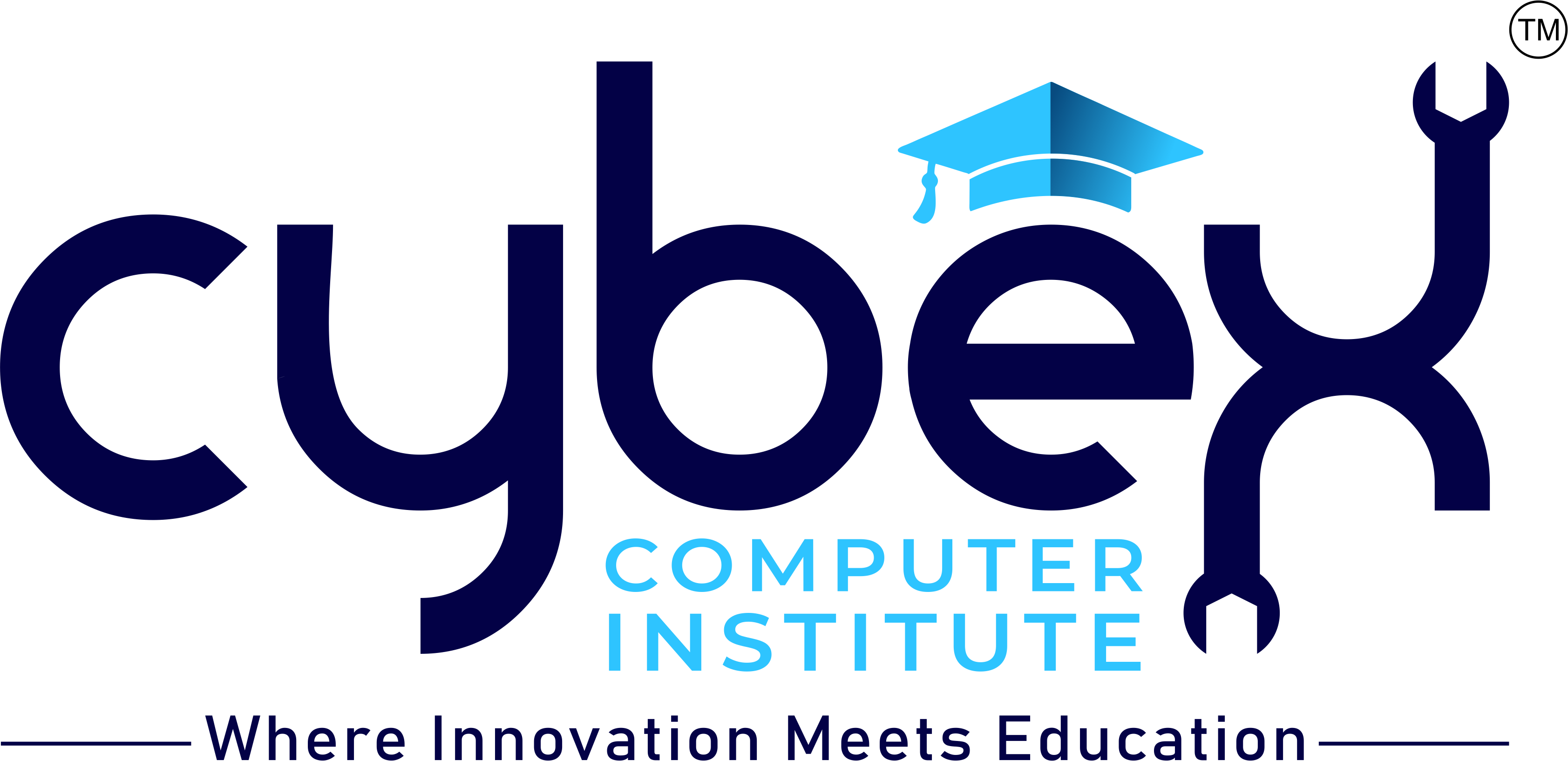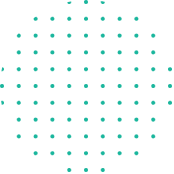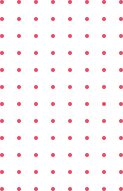Course Description:
This specialized program is designed to provide individuals with in-depth knowledge and hands-on skills in Microsoft Excel, focusing on advanced features, functions, and techniques. The course is intended for those who want to move beyond basic Excel proficiency and become experts in using Excel for data analysis, reporting, financial modeling, and complex tasks. Participants will learn to harness the full power of Excel to handle sophisticated data-related roles and tasks, making them highly valuable in various industries.
Course Outline:
- Advanced Excel Functions and Formulas:
- Complex Formulas:
- Mastering advanced formula techniques: array formulas, nested functions, and complex logical operations.
- Using advanced functions: INDEX, MATCH, OFFSET, INDIRECT, and more.
- Dynamic Formulas:
- Creating dynamic formulas with named ranges and dynamic arrays.
- Leveraging the power of advanced Excel functions for complex calculations.
- Complex Formulas:
- Data Analysis and Visualization:
- Advanced Data Analysis:
- Using data analysis tools: PivotTables, PivotCharts, and Power Query.
- Performing sophisticated data analysis: trend analysis, data segmentation, and statistical functions.
- Data Visualization:
- Creating advanced charts and graphs: combination charts, sparklines, and dynamic charts.
- Designing effective data visualizations to present complex information clearly.
- Advanced Data Analysis:
- Financial Modeling and Forecasting:
- Building Financial Models:
- Constructing financial models: forecasting, budgeting, and scenario analysis.
- Techniques for sensitivity analysis and financial projections.
- Advanced Forecasting Techniques:
- Using Excel’s forecasting tools: trendlines, exponential smoothing, and regression analysis.
- Implementing complex financial functions for accurate forecasting.
- Building Financial Models:
- Data Management and Cleaning:
- Data Cleaning Techniques:
- Advanced methods for data cleaning: removing duplicates, handling errors, and text-to-columns.
- Using Power Query for data transformation and preparation.
- Data Consolidation:
- Techniques for consolidating data from multiple sources and workbooks.
- Using data validation and data integrity checks to ensure accuracy.
- Data Cleaning Techniques:
- Advanced Reporting Techniques:
- Creating Dashboards:
- Designing interactive dashboards using PivotTables, PivotCharts, and slicers.
- Building dynamic reports with linked data and interactive elements.
- Automating Reports:
- Automating report generation and updates using Excel’s advanced features and VBA.
- Creating Dashboards:
- Collaboration and Sharing:
- Collaborative Features:
- Using Excel’s collaboration tools: shared workbooks, co-authoring, and comments.
- Implementing version control and tracking changes for team projects.
- Exporting and Sharing:
- Techniques for exporting data to various formats: PDF, CSV, and XML.
- Creating professional presentations and reports for stakeholders.
- Collaborative Features:
- Practical Applications and Case Studies:
- Hands-On Exercises:
- Engaging in practical exercises to apply advanced Excel techniques to real-world scenarios.
- Completing case studies that simulate complex data analysis and reporting tasks.
- Capstone Project:
- Developing a comprehensive project that integrates advanced Excel skills to address a complex problem or create a sophisticated financial model.
- Hands-On Exercises:
Learning Outcomes:
By the end of this course, participants will have a deep understanding of advanced Excel features and techniques. They will be proficient in using Excel for complex data analysis, financial modeling, reporting, and automation tasks. Participants will be able to leverage Excel’s full capabilities to handle sophisticated data-related roles and tasks, enhancing their effectiveness in professional environments.
Target Audience:
This course is ideal for individuals seeking to advance their Excel skills for professional purposes. It is particularly suited for data analysts, financial analysts, accountants, business professionals, and anyone involved in data management and reporting. Whether you are looking to enhance your data analysis capabilities or automate complex tasks, this course provides the advanced skills needed to excel in these roles.