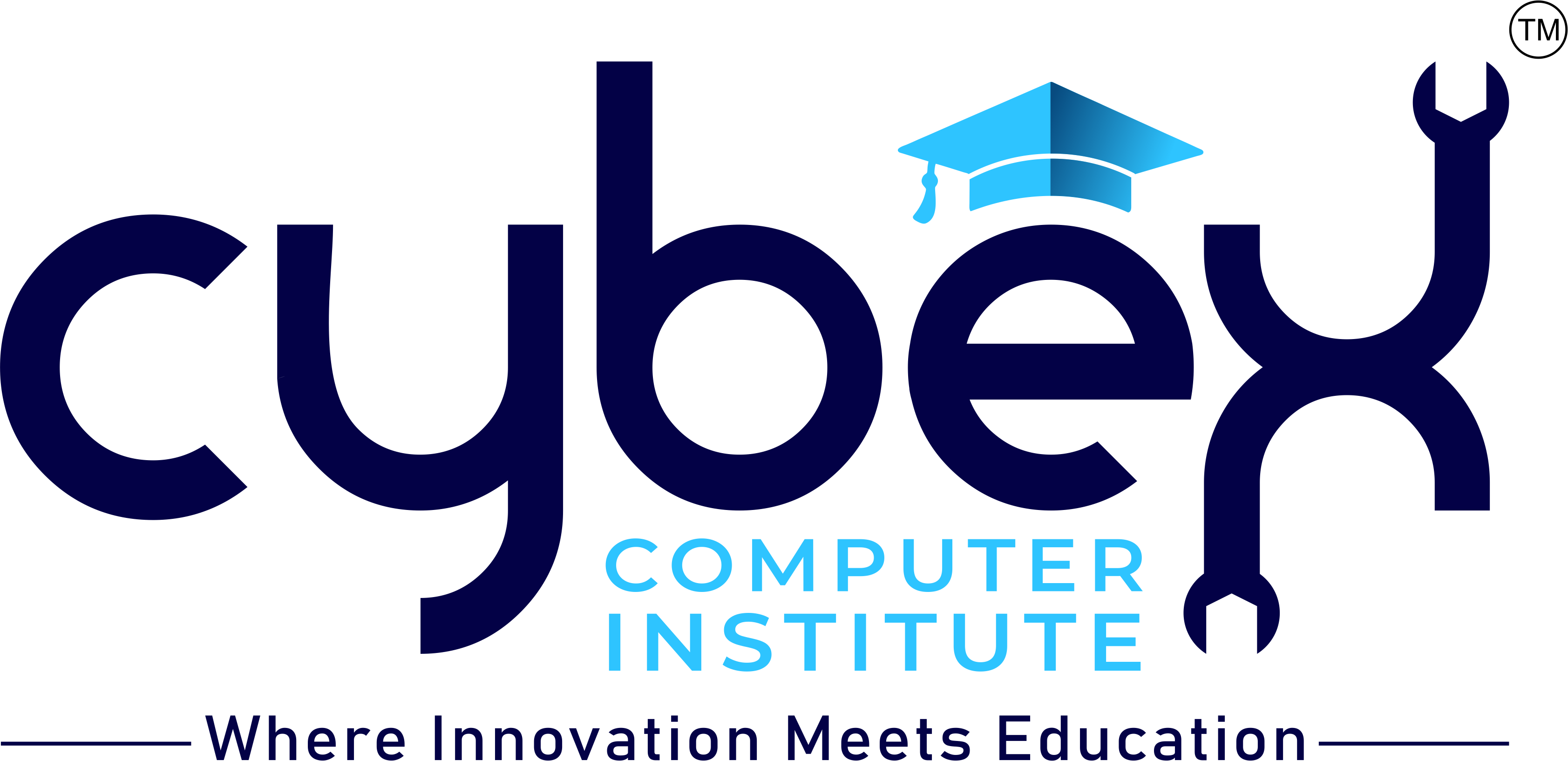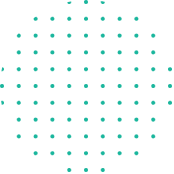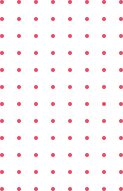. Basics of Digital Image Editing
-
Understanding how digital images work
-
Learning about image quality, resolution, and color
-
Opening, saving, and organizing image files
-
Understanding different image formats used for print and online
-
Basic editing: cropping, resizing, and straightening photos
-
Adjusting brightness, contrast, shadows, and highlights
2. Working with Layers and Selections
-
Understanding what layers are and why they are important
-
Creating, arranging, and managing multiple layers
-
Using selection techniques to edit specific parts of an image
-
Cutting, copying, masking, and blending parts of photos
-
Combining multiple images to create a single composition
3. Photo Retouching and Enhancement
-
Removing spots, marks, and unwanted objects
-
Smoothing skin and improving facial details naturally
-
Fixing lighting problems and correcting colors
-
Repairing old or damaged photos
-
Enhancing landscapes, portraits, and product images
-
Making images more clear and attractive for print and online use
4. Creative Effects and Manipulation
-
Adding artistic effects to photos
-
Creating double exposure and surreal designs
-
Working with filters, textures, and overlays
-
Creating glowing, blur, and depth effects
-
Designing wallpapers, banners, and creative compositions
-
Making social media posts, thumbnails, and ads
5. Text and Shape Design
-
Adding text to images with clean and attractive styling
-
Working with fonts, spacing, and alignment
-
Creating titles, captions, and branding elements
-
Designing simple graphics using shapes and lines
-
Making posters, flyers, invitations, and promotional materials
6. Advanced Image Editing Techniques
-
Working with advanced masking for clean edges
-
Adjusting colors for professional results
-
Changing backgrounds realistically
-
Color grading photos for cinematic and stylish looks
-
Creating custom brushes and patterns
-
Preparing images for printing and high-quality export
7. Practical Projects and Case Studies
-
Retouching portrait photos
-
Designing posts for social media
-
Creating flyers, posters, and marketing graphics
-
Editing product photos for advertisement
-
Creating a complete creative project using all learned skills
-
Building your own portfolio for future opportunities
Learning Outcomes
After completing this course, students will be able to:
-
Edit and enhance photos professionally
-
Create creative designs for print and digital use
-
Combine images and effects to make unique visuals
-
Design posters, ads, thumbnails, and promotional content
-
Build a strong portfolio for jobs or freelance projects
Target Audience
This course is ideal for:
-
Students and beginners who want to learn photo editing
-
Creators who want to design social media content
-
Photographers wanting to enhance their photos
-
Business owners who want to create their own marketing designs
-
Anyone who wants to start a career in photo editing or creative design